![]()
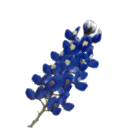
Fun Stuff Two
Below are some Sig/tag blanks which I have made. Only some of the original graphics are mine but all of the sig/tag formats have been prepared by me. To the best of my knowledge all graphics which are not my own, are in the public domain. My own original tags are mainly some of the patriotic ones and the butterfly ones.
Just left click on thumbnail for large view and then right click on large graphic to copy. You need some sort of Graphics program for adding your own name to them. Microsoft Paint is on everyone's computer and very easy to use. Be sure and save in either .gif or .jpg format.
Please Note: The tags look best on plain white backgrounds because they are not transparent gifs.To use the sig/tag in Outlook Express stationery, first be sure your cursor is in the body of the message where you want the sig/tag to be placed. Then, click on "Insert", "Picture", and then browse to the appropriate folder and choose the sig/tag you want to use.
These graphics are not for use for any commercial purpose.
Thumbnails shown at about 1/3 of actual size












































































